Physical Address
304 North Cardinal St.
Dorchester Center, MA 02124
Physical Address
304 North Cardinal St.
Dorchester Center, MA 02124
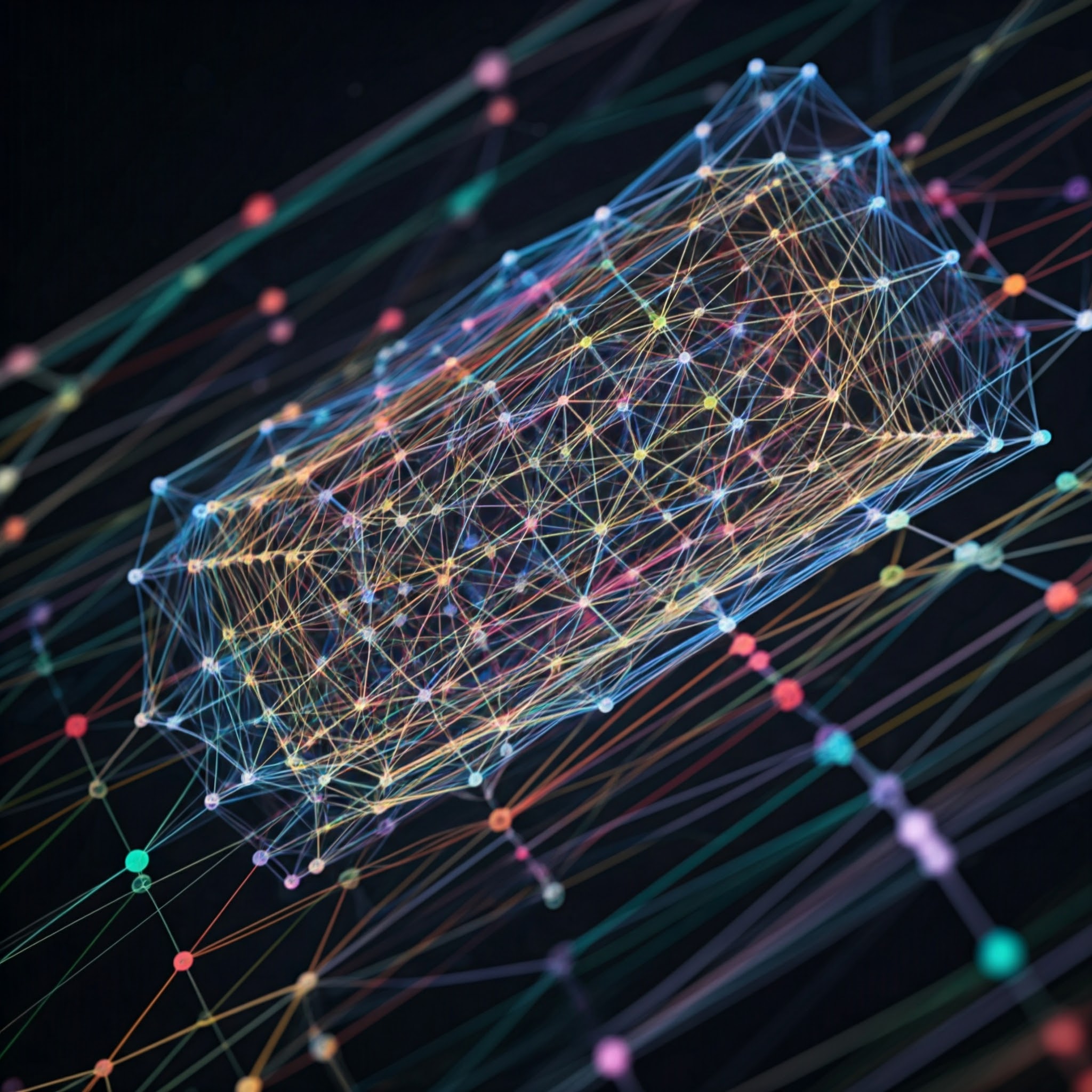
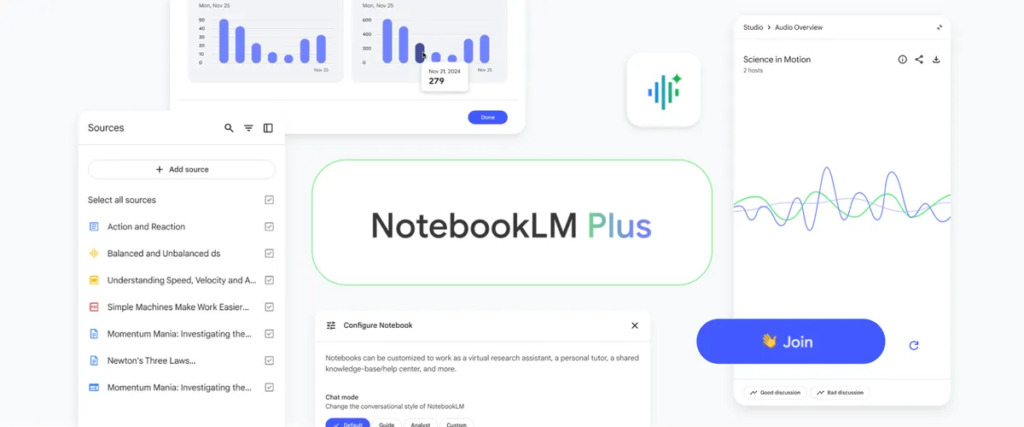
Google’s AI-powered research assistant, NotebookLM, has been making waves with its ability to synthesize information from user-uploaded sources and present it in various formats, including the popular Audio Overviews feature. Now, NotebookLM is getting even better with a redesigned interface, the introduction of Interactive mode for Audio Overviews, and a premium subscription tier called NotebookLM Plus.
Let’s dive into the details:
The revamped NotebookLM interface features a sleek, unified design divided into three distinct panels:
This three-panel layout streamlines your workflow, making it effortless to switch between managing your sources, engaging in insightful conversations with the AI, and generating valuable output formats.

One of NotebookLM’s standout features, Audio Overviews, has always been a valuable tool for passively absorbing information. Imagine a podcast-style summary of your research materials, delivered by AI hosts who extract the key points and present them in an easily digestible audio format. But now, with the introduction of Interactive mode, Audio Overviews have become a truly engaging and dynamic learning experience.
Think of it like calling into your favorite radio show or podcast. While listening to an Audio Overview, you can now “join” the conversation and directly interact with the AI hosts in real time. Have a follow-up question or need a specific concept explained differently? Just hit the “Join” button, and the AI hosts will call upon you to ask your question. They will then respond live, incorporating your query and providing personalized answers based on your uploaded sources.
This innovative feature transforms Audio Overviews from a passive listening experience into an interactive learning session, giving you the power to delve deeper into your research and gain a more nuanced understanding of the subject matter.
While Interactive mode is an exciting addition, it is important to note that the feature is still in its beta phase. You may encounter some limitations, including:
Key Takeaway: While keeping these limitations in mind, Interactive mode offers a revolutionary way to learn and explore your research materials, making NotebookLM an even more powerful tool for students, researchers, and anyone seeking to understand complex information.
For power users and organizations seeking even more capabilities, Google is introducing NotebookLM Plus, a premium subscription plan that offers a suite of enhanced features and higher usage limits.
NotebookLM Plus subscribers can enjoy benefits like:

NotebookLM Plus is currently available for Google Workspace and Google Cloud customers as a Gemini add-on. It will also be integrated into Google One AI Premium in early 2025, making it accessible to a wider range of users, including businesses, educational institutions, and individuals.
NotebookLM Plus offers a variety of benefits for both individuals and organizations. Here are some of the key features:
NotebookLM Plus is currently available through Google Workspace and Google Cloud. It will also be included with Google One AI Premium beginning in early 2025.
With its newly redesigned interface, the game-changing Interactive mode, and the feature-rich NotebookLM Plus subscription, Google is solidifying NotebookLM’s position as a leading AI-powered research assistant. Whether you’re a student seeking a deeper understanding of your coursework, a researcher tackling complex data sets, or a professional looking for a more efficient way to synthesize information, NotebookLM has something to offer.