Physical Address
304 North Cardinal St.
Dorchester Center, MA 02124
Physical Address
304 North Cardinal St.
Dorchester Center, MA 02124

If you are a designer, an artist, or simply someone who loves to create stunning visuals, you will be thrilled to hear about Google’s latest innovation: StyleDrop. StyleDrop is a revolutionary AI-powered system that allows you to generate images in any style you want, with just a single reference image and a text prompt. Whether you want to create a watercolor painting, a 3D rendering, or a rainbow-colored smoke wave, StyleDrop can make it happen in minutes.
Google has recently announced a groundbreaking innovation google StyleDrop that is set to revolutionize the world of design and artistry. Known as StyleDrop, this cutting-edge AI-powered system empowers creators, designers, and artists to effortlessly generate stunning visuals in any desired style. By providing a single reference image and a text prompt, users can witness the magic of StyleDrop as it swiftly brings their artistic vision to life, whether it be a watercolor painting, a 3D rendering, or a mesmerizing abstract masterpiece.
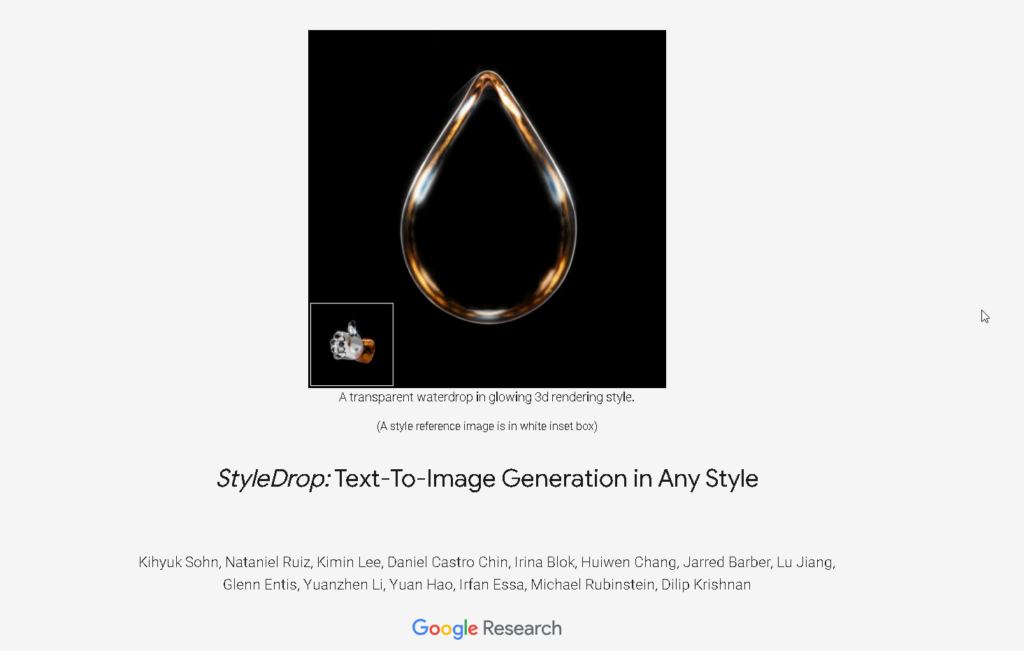
StyleDrop leverages an advanced AI model called Muse, developed by Google. Muse is a text-to-image generative vision transformer that can synthesize highly realistic and diverse images from natural language descriptions. However, StyleDrop takes Muse’s capabilities a step further by incorporating the ability to fine-tune image style using a single style reference image. By appending a style descriptor to the text prompt and providing an exemplifying image, StyleDrop harnesses the nuances, color schemes, shading, design patterns, and other details of the specified style, seamlessly merging them into the generated images.
The versatility of StyleDrop extends beyond generating images in various styles. By combining StyleDrop with Google’s DreamBooth project, which enables users to generate images of themselves in different scenarios, individuals can now portray themselves in their preferred artistic style. For instance, one can transform into a comic book-style superhero or embody the essence of a pop art singer. The creative possibilities are boundless, limited only by one’s imagination.
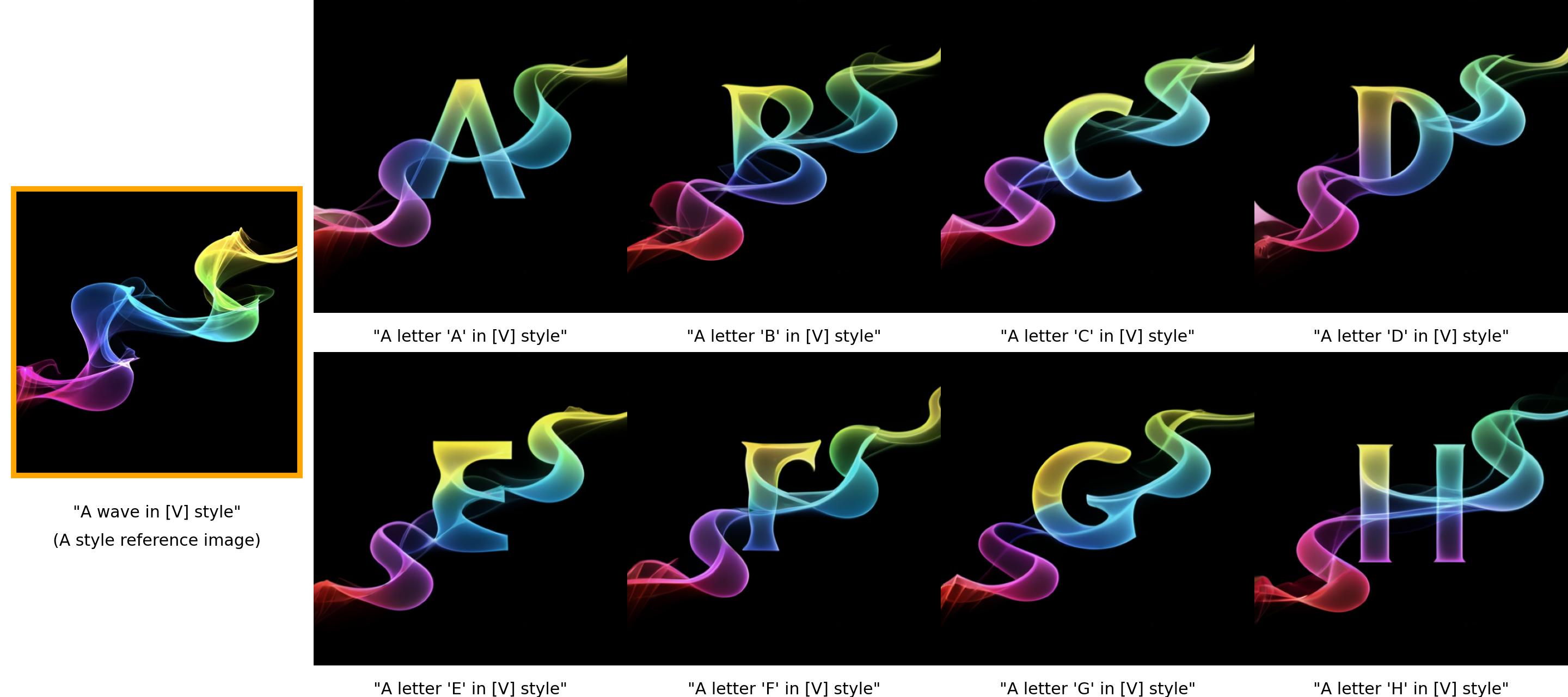
StyleDrop sets itself apart not only through its remarkable results but also its user-friendly interface. With the ability to learn a new style from a single image in under three minutes, even when incorporating human feedback, StyleDrop offers a seamless and efficient user experience. Achieving this efficiency is made possible by the optimization of parameters, with less than 1% of the total model parameters being fine-tuned during the process. Furthermore, iterative training with human or automated feedback enhances the quality of the generated images, ensuring superior outcomes.
Both Google StyleDrop and Bing Image Creator are useful tools for generating images from text prompts in various styles, but they have different strengths and limitations. Google StyleDrop is more advanced and versatile, as it can capture the nuances of texture, shading, and structure across a wide range of styles, granting designers and users significantly enhanced control over their desired artistic style. Additionally, Google researchers have combined StyleDrop with Dreambooth to create new objects in various styles, expanding the system’s versatility. However, Google StyleDrop is still a research project and not publicly available yet. It also requires a single image as input to learn the style, which may not always be easy to find or provide.
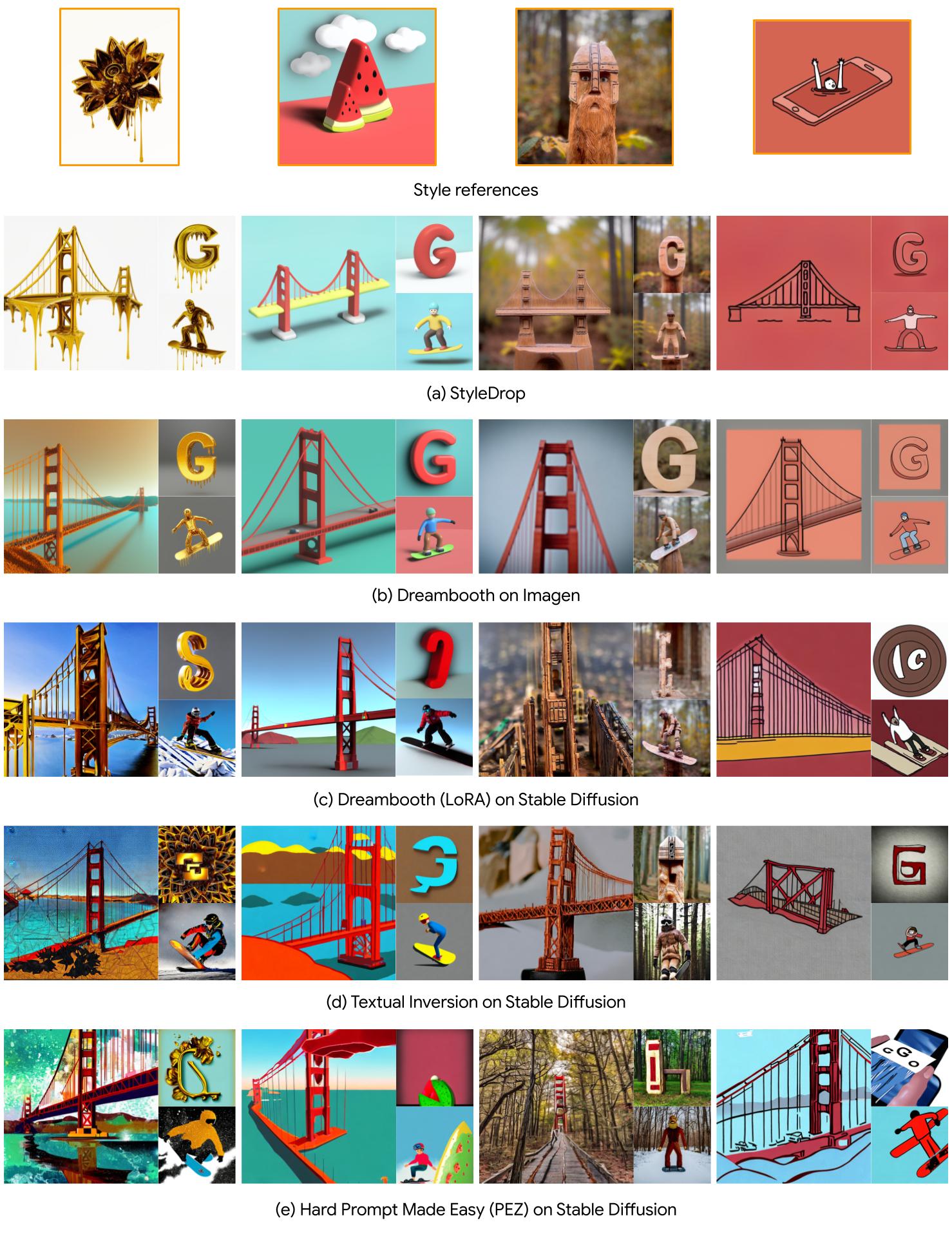
In comparison to existing methods for style transfer, such as DreamBooth, LoRA, Textual Inversion, Imagen, and Stable Diffusion, StyleDrop stands out as a clear frontrunner. Comprehensive research conducted by Google demonstrates that StyleDrop on Muse convincingly captures the intricate details of texture, shading, and structure across a wide array of styles. Conversely, other methods tend to produce blurry or distorted results, failing to achieve the level of precision and authenticity delivered by StyleDrop.
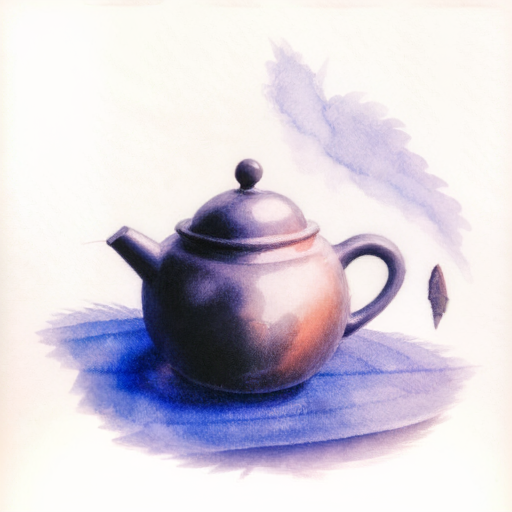
StyleDrop is poised to empower creators and artists worldwide, providing them with a powerful tool to produce awe-inspiring designs effortlessly. To explore StyleDrop further, including stunning examples and demos, visit the official project page. For those eager to delve deeper into the technical aspects and evaluation of StyleDrop, Google’s research paper offers comprehensive insights. Embrace the opportunity to unlock your creative potential and embark on an unforgettable journey of visual expression with StyleDrop.